
PassHub – online password manager

v1.2.5 – View Change Log
The online password manager for small teams.
Tired of digging through emails, sticky notes, and spreadsheets just to find that one password?
PassHub helps you store & organize all your team's logins.
This self-hosted solution means you own your data, and avoid all the security issues associated with the big players.
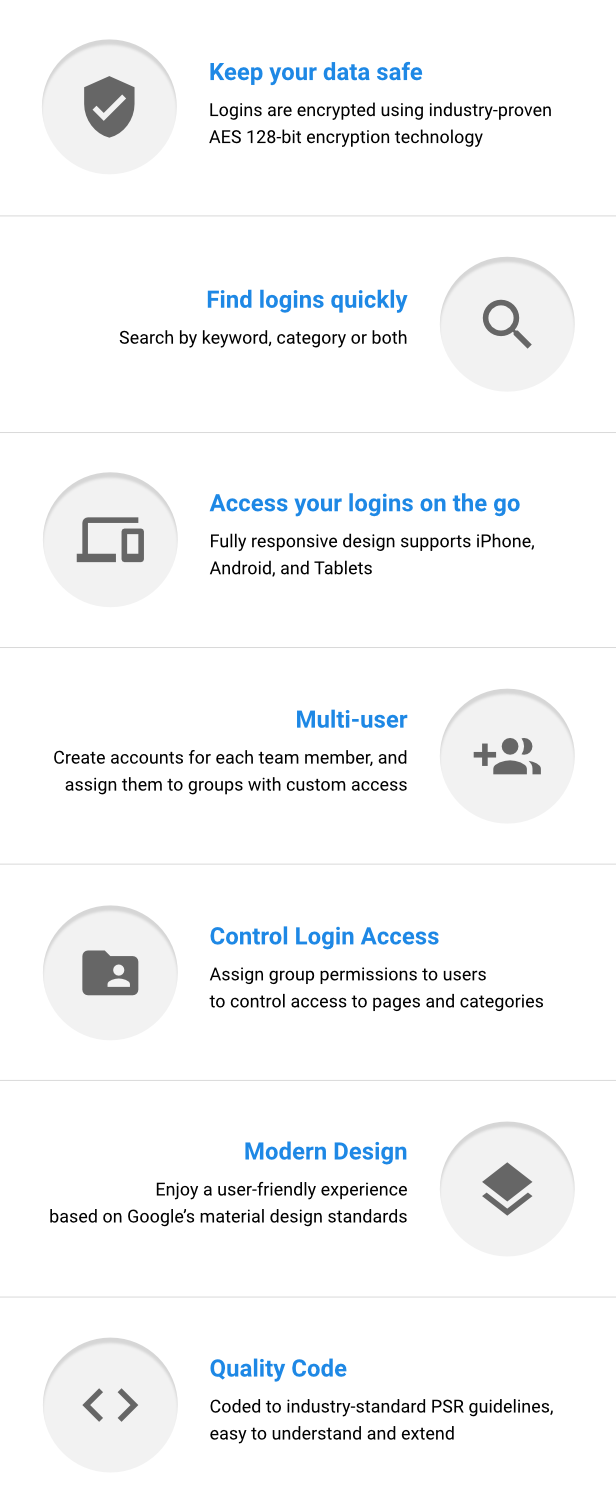
What's Included
- PassHub password manager application
- Written documentation including installation guide and user guide
- API documentation for developers
- 6 months support
- Future updates
Features in Detail
- Responsive Material Design
Enjoy an attractive and usable interface based on Google's material design standards. Compatible with smartphones, tablets, and desktop. - Optional Two Step Verification
If enabled, users will be required to set up two step verification using an authenticator app such as Google Authenticator. This option improves account security in case the user's password is obtained by a malicious third party. - Secure user passwords
User accounts created to access PassHub have their passwords securely hashed - Secure login storage
Logins stored inside PassHub have all fields securely encrypted using a unique key - Custom Permissions
Create and assign groups to users, each with custom access permissions to pages and categories. - Private “My Logins” Category
Each user gets their own private “My Logins” category which is not viewable by other users. - Categories
Create categories and assign logins to them - Live Search
Find the right login quickly by keyword, category, or both - Copy to clipboard
On modern browsers, simply click a field to copy its value to clipboard - Multiple field types
Store any text content in a login by creating fields with either text, textarea, or password field types - CSV and Activity Log Export
Export all login data as a backup copy - Updater
Upgrade existing installations to the latest version. - Well documented code
Code uses DocBlocks for all classes and methods, and is heavily commented. - Multiple Language Support
Using the new Settings screen, Admins can select their custom translation! - Activity Logging
Keep track of who did what with logins, categories, users and settings using activity logging. Activity records can be exported using the Tools page. - Settings Page
Customize PassHub to meet your requirements! Change settings for interface language, user session timeout, force SSL, enable 2-step verification, enable activity log, and more.
Specifications
- Built with the Fat Free Framework
- Object-oriented code
- Protected against XSS and CSRF attacks
- Meets PSR-1 Basic Coding Standard and PSR-2 Coding Style Guide to ensure a high level of technical interoperability between shared PHP code.
- Meets PSR-4 autoloader requirements.
Web Hosting Requirements
In order for PassHub to work correctly, your web hosting must meet these requirements:
- Apache web server
- PHP version 5.5 or greater (7.3+ recommended)—check your web hosting control panel for a PHP version switcher if it doesn't meet this requirement, or contact your web host to upgrade
- MySQL version 5.5 or greater
Also, I highly recommend you install a SSL certificate and access PassHub only through https:// instead of http://. Otherwise, your login info could be sniffed out by a malicious third party. SSL encrypts information sent to and from your web hosting, so your data is protected from third parties. Contact your web host to install one.
Change Log
This application adheres to Semantic Versioning.
[1.2.5] – 2022-05-01
Note: The minimum required PHP version is now 7.4. If you would like to upgrade your existing PassHub installation from a previous version, follow these steps:
- Stay on your current PHP version (must be PHP 7.X or lesser)
- Download the latest verson of PassHub and run the updater
- Upgrade PHP to 7.4+ (8 is recommended)
Fixed - Compatibility with PHP 8 Changed - Updated Fat Free Framework from 3.6 -> 3.8 - The most recently edited logins now show at the top - The "My Logins" category is now translatable using your language file with "my_logins_category_name". If you change this for an existing installation, be sure to update your database's category table, renaming all the "My Login" categories to your desired translation. - Updater support for 1.2.5
[1.2.4] – 2021-06-24
Changed - Updated libraries - Materialize, jQuery, Underscores, Velocity, Sortable to latest versions - Moved to handlebars.js templating engine for improved security - Use strict mode in all JS for improved code error checking - Removed all inline CSS - Updater support for 1.2.4
[1.2.3] – 2020-08-29
Fixed - Compatibility with PHP 7.4+ - order of arguments to implode() function Changed - Updater support for 1.2.3
[1.2.2] – 2019-07-30
Fixed - Fix bug that occured in Google Chrome where dropdown would hide immediately after showing - Category names now support special characters (utf8) - Login field names now support special characters (utf8) - Fix textarea not expanding after saving/opening an existing login Changed - Update version number in file headers - Updater support for 1.2.2
[1.2.1] – 2019-03-09
Fixed - Dropdowns now extend to support longer language strings - Updater support for 1.2.1
[1.2.0] – 2019-02-18
This release features two-step authentication, activity logging, and translations support. Plus, PHP 7.X is now supported and recommended for the best speed and security. Read below for the full feature list!
If you have an existing PassHub install, use the included updater to upgrade quickly and easily.
Added - Two Step Verification - Multiple language support! This allows you to add your own language strings. - Customizable session timeout - Option to show category badges on cards - Option to force SSL - Option to enable activity logging (activity can be exported to a CSV file on the Tools page by users with permission) - Option to show "Last edited by" on login and user cards Changed - Updated fat-free framework to 3.6 - Updated libraries to latest versions - Improved crypt key strength - Protect original admin user from deletion by other admins - Minimum PHP version is now 5.5 Fixed - PHP 7.X support - Smoother card animation transitions - Fix HTML special characters truncating field data - Categories now appear in their correct sorting order in the Groups page - Prevent duplicate group names causing second group's permissions to overwrite the first
[1.1.0] – 2016-12-22
Highlights include a new groups feature to assign permissions to pages and login categories, an updater, and a CSV export tool.
If you have an existing PassHub install, use the new updater to upgrade quickly and easily.
Added - Groups feature. Assign users to a group which allows you to specify page and category permissions. - Add underscore JS library Changed - Refactored JavaScript. New functions.js file holds utility functions. - Improve formatting on installer complete page - New ACL structure to allow granular read, edit, update, delete permissions for pages and categories - JS: Update Velocity and Velocity UI to 1.3.2 - Now uses JS for copy to clipboard - works on modern browsers including Microsoft Edge, Chrome, Safari, and Firefox Fixed - MySQL table names are all lowercase to avoid conflict with case-insensitive MySQL configurations. - The installer now auto-detects MySQL utf8mb4 support and falls back to utf8 for MySQL versions less than 5.5.3. - Fix action buttons overlapping textarea - Installer - check if database is empty, fix errors not showing correctly - Fix ampersands and other special characters being encoded as entities during installation - JS: Remove redundant modal init calls - Fix baseUrl and CSRF not defined when on auth pages
[1.0.1] – 2015-11-25
Added - Favicon/app shortcut icon Fixed - Strings in config.ini are no longer split into arrays when commas are part of the string. Previously generated 500 internal server error after installation.
[1.0.0] – 2015-10-22
Credits
- Materialize—A modern responsive front-end framework based on Material Design
- Fat-Free Framework–A powerful yet easy-to-use PHP micro-framework designed to help you build dynamic and robust web applications – fast!
- Burgers–contains classes for users and ACL for the Fat-Free Framework
- php-passgen–A MIT-licensed library for generating cryptographically secure passwords in PHP
- php-encryption–a class for doing symmetric encryption in PHP
- jQuery–a fast, small, and feature-rich JavaScript library
- Jen–a portable and safe Javascript password/number generator
- Sortable–the JavaScript library for modern browsers and touch devices
- Velocity.js–Accelerated JavaScript animation
- PHP Coding Standards Fixer–The PSR-1 and PSR-2 Coding Standards fixer for your code






