
Mega Store Locator Theme – Super Store Finder
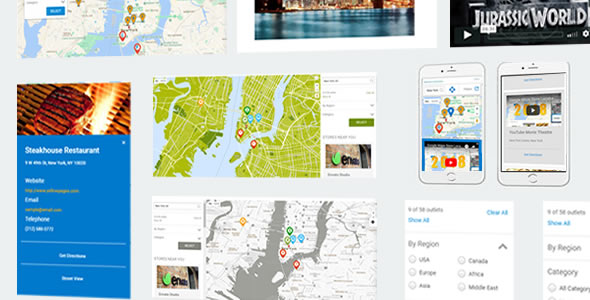
This theme add-on is an extension for and requires Super Store Finder and is only compatible with Super Store Finder purchasable add-ons listed here which are Marker Clusterer Add-on, Custom Marker Add-on and Multi Categories Add-on.
Mega Store Locator Theme – Super Store Finder
This is an overview of the all-new Mega Store Locator Theme add-on which will require Super Store Finder. This theme is tailor-made to be user friendly with smartphones, tablets and touch screen devices.
Main Features
- Fully Responsive Design and tailor-made for Smartphones, Tablets and Touch screens users (watch it running on a mobile device here.)
- Multiple store locator layouts included
- Flat Theme Store Locator
- Supports Full Width Google Maps display
- Built-in Exact Geo Location
- Custom map markers
- Drag and Drop markers or enter latitude or longitude manually during add/edit store
- Built-in contact form for each store
- Well-designed Store Filter with Collapseable Panel
- Total stores counter
- View all stores world-wide
- Labeled map markers
- Well written Angular JS and easy to maintain script
- Customizable styles and colors via administrator
- View Stores by Region
- Embed your store locator to any website including Wix, WordPress, Squarespace, Magento, Joomla, etc.
- Tested and works on all major browsers
- Supports Unicode characters
- Supports multi-language with translation files ready (Up to 9 available pre-translated languages)
- Embed your store finder anywhere on any website by pasting the embed code.
- Fully customizable maps, styles, colors, etc (Can utilize map style code from snazzymaps.com)
- Bulk import / export of addresses using CSV (The script will perform geocode during import. For instructions, please refer to the video guide here)
Features Highlight
Multiple Layouts and Fully Responsive Store Locator

Mega Store Locator Theme is fully responsive and supports full-width display as well as works wonderfully on mobile devices and smartphones. Multiple layouts included in one theme.
Built-in Exact Geo Location

Mega Store Locator Theme is Built-in with exact Geo Location which allows your customers to route and get to your store outlets the easiest way.
Google Street View

Enjoy viewing street view in huge scale screen size. Zoom, pan and navigate through the panoramic view of your favorite outlets world-wide
Search stores by Region
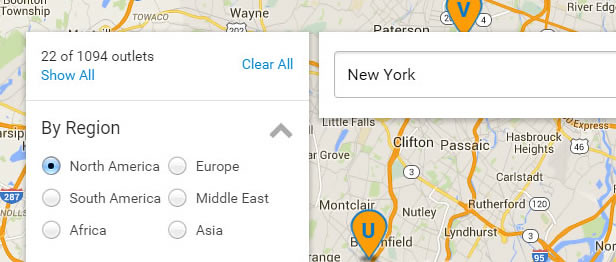
You can now search stores by region world-wide. As an administrator, you can customize point of interest which you can set for your customers to quickly know on your whereabouts.
Upload Beautiful Images
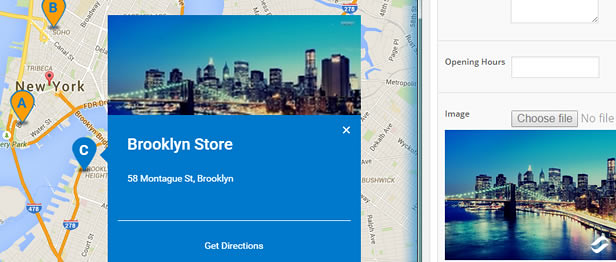
You can upload beautiful images that will be displayed on your ever engaging store locator.
Showcase a Video on your Store Locator

You can embed videos from YouTube, Vimeo, etc. to your store locator. Get customers to watch what you have to offer or let them watch a sneak peek trailer.
Slick Collapseable Panel

Slick Collapseable panel to showcase available categories and available regions.
Contact Form for Individual Store

Each store is built-in with contact form which has multiple settings to send to individual store or admin setting email.
Import and GeoCode Bulk Address List
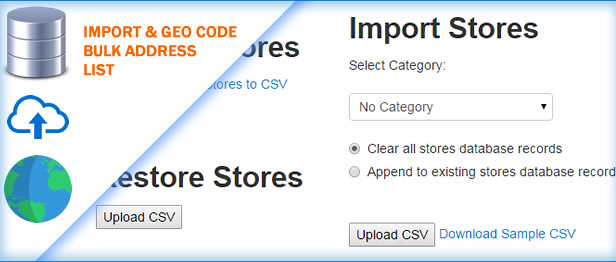
You can import and geocode bulk address list from csv file without any hassle via the administrator.
Show All Stores World Wide
Customizable Colors and Styles

Customize Colors and Styles for your store locator to suit your company and website branding / corporate branding. You can change the map color, panel colors, text colors and many more from the administrator's panel.
YouTube Video
You can check out Mega Store Locator Theme in action in this YouTube video:
https://www.youtube.com/watch?v=uyCwpfCXghU
Installation Instructions
Important Notice
a. You need to purchase Super Store Finder prior to using this Add-on
b. Be sure to backup your existing files and database before performing the steps below
1. Unzip megalocator-superstorefinder.zip
2. Extract and replace content within megalocator folder to your Super Store Finder installation folder
3. Rerun install.php (Follow steps here)
(Your existing data should remain after running install.php)
4. Set folder permission to writeable (666) for the following folder
a. images/icons
b. admin/imgs/marker
5. You're done!
Important Notice: You will require Super Store Finder application which is downloadable here
Comprehensive Installation Video Guide: https://www.youtube.com/watch?v=TikugMgmEdw
Support and Inquiries: https://codecanyon.net/user/highwarden
What are buyers saying about Super Store Finder
“First, I would like to say?Great Job! One of the better store locator systems I have come across.”
-gruberdesigns
“I just bought this and started using it on my site within minutes. I am not a programmer and this was still very easy!”
-amymariejones33
“Just purchased the Super Store Finder and it's fantastic, exactly what my client needed and just the right level of customisation, so thank you for your efforts! Great value script.”
-Anna Trundle
“Fantastic product & best support. thank you?”
-tansuokurer
“This is the best store finder script on codecanyon! Keep up with a great job!”
-Pinki
You can find more reviews from real buyers in testimonials page.
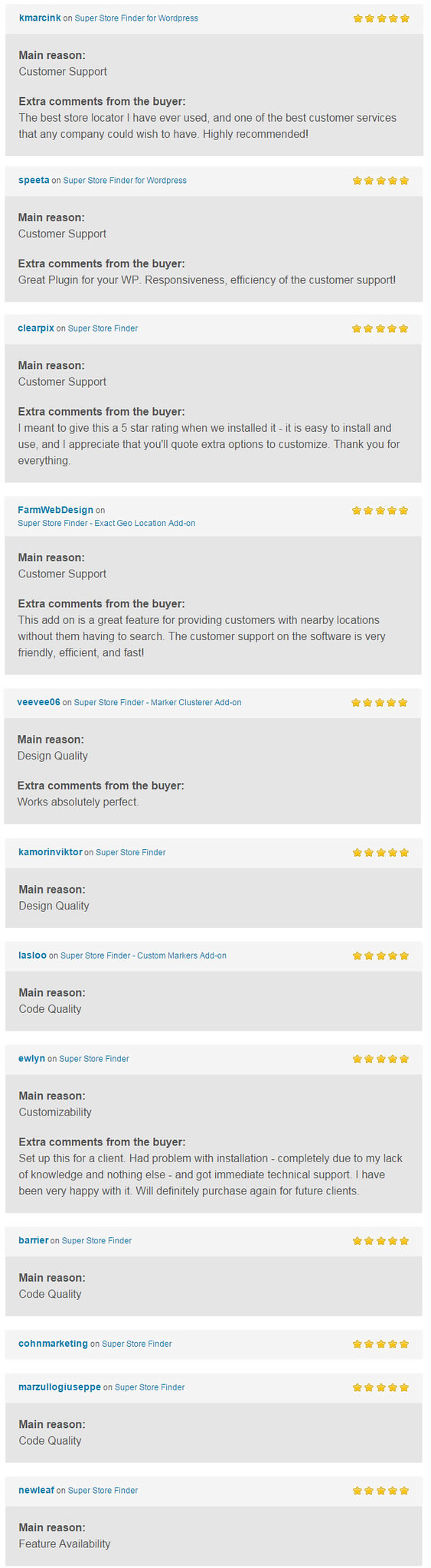
Real world usage
- https://www.mcdonalds.cz/store-locator/
- https://www.k-mobile.ca/store-locator-phone-store-near-me/
- https://www.ammadula.cz/mapa-dul//
- https://sushishop.com/our-boutiques/
- https://ussheepskin.com/find-a-dealer/
- https://www.truespecgolf.com/locations/
- https://www.oroaffari.it/negozi/
- https://happysnackcompany.com.au/buy-from-stockists/
- https://www.donutking.com.au/stores/
- http://www.myspa.fr/en/partner-centers
- https://equilli.com/be/winkels/
- http://www.zazu-kids.nl/where-to-buy-zazu-kids/
- https://medicarehealth.co.za/store-locator/
- http://www.premier-homehealth.com/
- https://aspenfuel.co.uk/where-to-buy/
- https://eatcopperbranch.com/locations/
- https://operation36.golf/find-a-training-community/
- https://goremutual.ca/
- https://www.derosa.it/store-locator/
- https://medicarehealth.co.za/store-locator/
More real world examples available here.
Please note that all store finder designs are copyrighted by their authors.
If you wish (or don't wish) your site to be listed here, please send us a message.
Follow our latest updates and videos on
Changelog / Updates
2.9 (Last updated: 27 Nov 2022)
- Added compatibility with SSF 3.6
2.8 (Last updated: 15 Jun 2022)
- Fixed inline CSS, JS
- Updated all libraries to the latest version
2.7 (Last updated: 29 Mar 2021)
- Added compatibility with Super Store Finder 3.3
2.6 (Last updated: 30 Jul 2019)
- Fixed Mobile Gesture setting issue
2.5 (Last updated: 21 Jul 2019)
- Added compatibility with Super Store Finder 3.2
2.4 (Last updated: 24 Mar 2019)
- Added compatibility with Super Store Finder 3.1
2.3 (Last updated: 18 Aug 2018)
- Updated infobox.packed.js Google Maps Utility Library to fix marker zoom / centralize issue due to Google Maps API updates. (Patch Details)
2.2 (Last Updated: 29 Mar 2018)
- Added distance to result list
2.1 (Last Updated: 11 Mar 2018)
- Added new layouts for Mega Locator Theme
- Added translation for Operating Hours
- Added External URL
2.0 (Last Updated: 9 Nov 2017)
- Added Google Region settings at admin
- Added Google Language settings at admin
- Added scroll enable/disable feature settings at admin
- Added State and Zip Label settings at admin
- Added Tel/Fax link settings at admin
1.9 (Last Updated: 28 June 2016)
- Added Google API key field at admin settings page
1.8 (Last updated: 23 June 2016)
- Added scroller for Region filter box
1.7 (Last updated: 5 Feb 2016)
- Added global custom marker upload feature
- Added custom marker upload feature for individual stores
1.7.1 (Last updated: 7 Feb 2016)
- Added pagination feature that can be enabled via admin (more info)
1.7.2 (Last updated: 19 May 2016)
- Added opening hours field
- Added opening hours field in import/export page (backup/restore)
1.7.3 (Last updated: 16 Jun 2016)
- Added show less or more info for mobile view settings at admin
- Show default location if GPS feature is disabled
1.6 (Last updated: 11 Jan 2016)
- Updated all codes to mysqli
- Added compatibility to super store finder version 2.8 core
1.5 (Last updated:11 Aug 2015)
- Added additional show all option for geo ip settings at config page (Refer guide here)
1.4 (Last updated: 27 June 2015)
- Added embed video functionality (refer to Super Store Finder patch 2.7)
1.3 (Last updated: 21st June 2015)
- Added code to allow integration with custom map code settings (refer to Super Store Finder item patch 2.6)
1.2 (Last updated: 9 June 2015)
- Added image holder and zoom feature at front end for each store
1.1 (Last updated: 21 May 2015)
- Updated language pack for Mega Locator Theme
- Fixed Geo Location configuration settings
- Fixed Default Location configuration settings
- Fixed misc css configuration settings
1.0 (Last updated: 29 April 2015)
- Fixed initial location zoom during geo location map startup









