
Green Donations – Standalone Script – Accept and Manage Donations
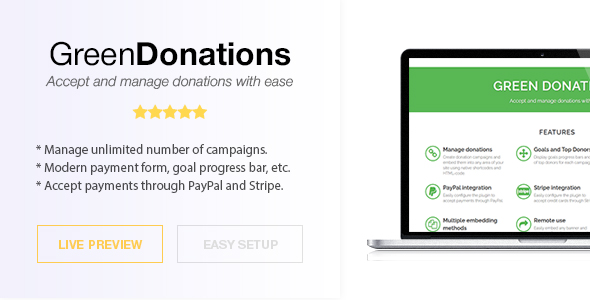
Green Donations is a powerful donation manager for your websites. It handles unlimited number of campaigns, allows to accept donations directly from people, supports PayPal and Stripe, and can be easily integrated into any website (just copy-paste couple JS/HTML-snippets). With Green Donations you can easily accept donations. You don't have to pay any commission fee to 3rd party donation services, because now you can work directly with people.
This is a package of Halfdata Admin Panel and Green Donations plugin. It allows you to use plugin with any website. Unfortunately, this package is not compatible with old Universal Donation Box script (version 2 and lower). You must install it from scratch.
Features
- Manage donations. Create donation campaigns and embed them into any area of your site using native shortcodes and HTML-code.
- Goals and Top Donors. Display goals progress bars and list of top donors for each campaign.
- Accept donations. Let visitors to donate as much as they want for certain campaign.
- PayPal integration. Easily configure the plugin to accept payments through PayPal.
- Stripe integration. Easily configure the plugin to accept payments through Stripe.
- Email notifications. Send custom email notifications to buyer and administrator after successful payments.
- Multiple embedding methods. Embed payment forms, goal progress bars and top donors list using shortcodes, HTML-snippets, widgets, etc.
- Remote use. Easily embed any payment form, goal progress bar and top donors into 3rd party sites (just copy-paste couple JS/HTML-snippets).
- SEO-friendly. All donors are pulled through AJAX and doesn't affect your SEO score.
- Performance optimized. Plugin is well optimized for better performance. It doesn't affect the Google PageSpeed Insights score.
Front-End Demo
Visit demo page and try the power and simplicity of the plugin.
Back-End Demo
Try the power of admin panel by yourself.
Admin panel: https://halfdata.com/green-donations/…
Login: demo
Password: demo
How to install this package?
We created Wizard which helps to install script properly.
- Unpack downloaded archive and upload files to your server.
- Open it in your browser – Wizard will be launched automatically.
- Wizard ask for couple questions. Nothing special – MySQL parameters and admin credentials to access Admin Panel.
- Once finished, go to Dashboard and click “Green Donations” box under “Installed Plugins” section. It activates the plugin.
- Once activated, plugin adds “Green Donations” item to Left Side Menu.
Updates
Updating the script is a manual procedure. It's pretty simple. Don't worry.
- Download latest version of the script from CodeCanyon.
- Overwrite existing files on your server, except file
/inc/config.phpand folder/content/data/.
You won't lose donors and settings. They are stored in MySQL database.
How to use
- Configure plugin on Settings page in admin dashboard.
- Find “How To Use” sub menu. It explains how to embed plugin into your website – nothing difficult, just paste couple JS/HTML-snippets.
- All donors are devided into groups called “Campaigns”. First of all you need create campaign on Campaigns page in admin dashboard.
- Each campaign has its own unique shortcode. Just paste this shortcode into the area of the site where you want to place payment form, goal progress bar and top donors list of this campaign.
What are server requirements?
Your server must match the following requirements. All modern servers already do it.
- PHP version 5.5 or higher.
- MySQL version 5.0 or higher.
Support
If you have problems regarding using the plugin, please contact us and we'll help you ASAP.
Changelog
Please visit Changelog and check out what we added/fixed in latest version of Green Donations.






