
Global – Multi School Management System Express
Deal Score0
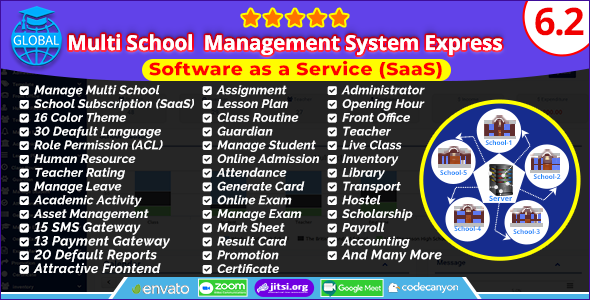

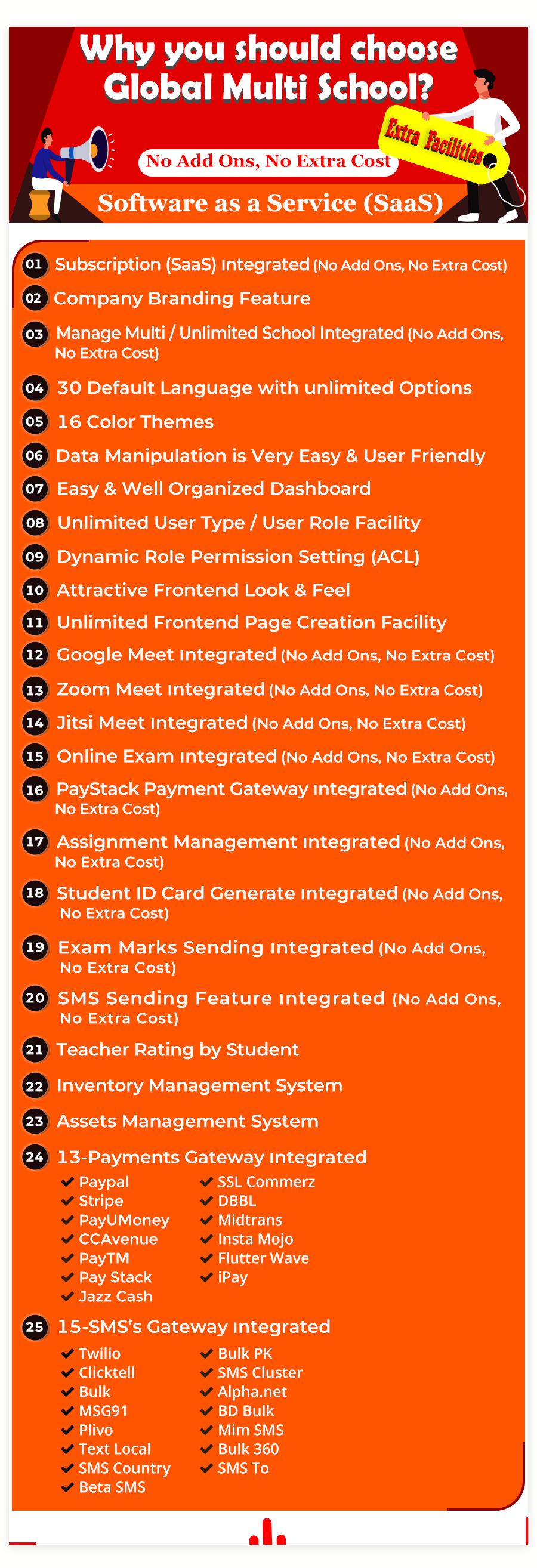
Free installation support available.
How you integrate ZOOM with Global Multi School?
- Create a ZOOM Account at Zoom Market Place Portal and follow all steps in completing the “ZOOM Account”
- Then create a “JWT App” inside your “ZOOM Account -> App Marketplace Left Menu” Follow all steps in completing the “JWT App”
- After completing the “JWT App”, you will get “Api Key” and “Api Secret”
- Then Save “Api Key” and “Api Secret” in the Software Under Left Menu-> Administrator “School Setting”
- Create zoom meeting for each “Live Class” from your “ZOOM Account” and you will get “Meeting ID”, “Meeting Password”
- Now you need to create “Live Class” schedule for the student with fill up “Meeting ID”, “Meeting Password”
- Teacher will start “Live Class” by Click “Left menu->Live Class->Host Class”
- Student will be able to join “Live Class” By click “Left menu->Live Class->Join Class”
- Now Student and Teacher will be able to communicate video, chat, audio, screen share etc..
- More detail with screenshot in documentation inside download zip.
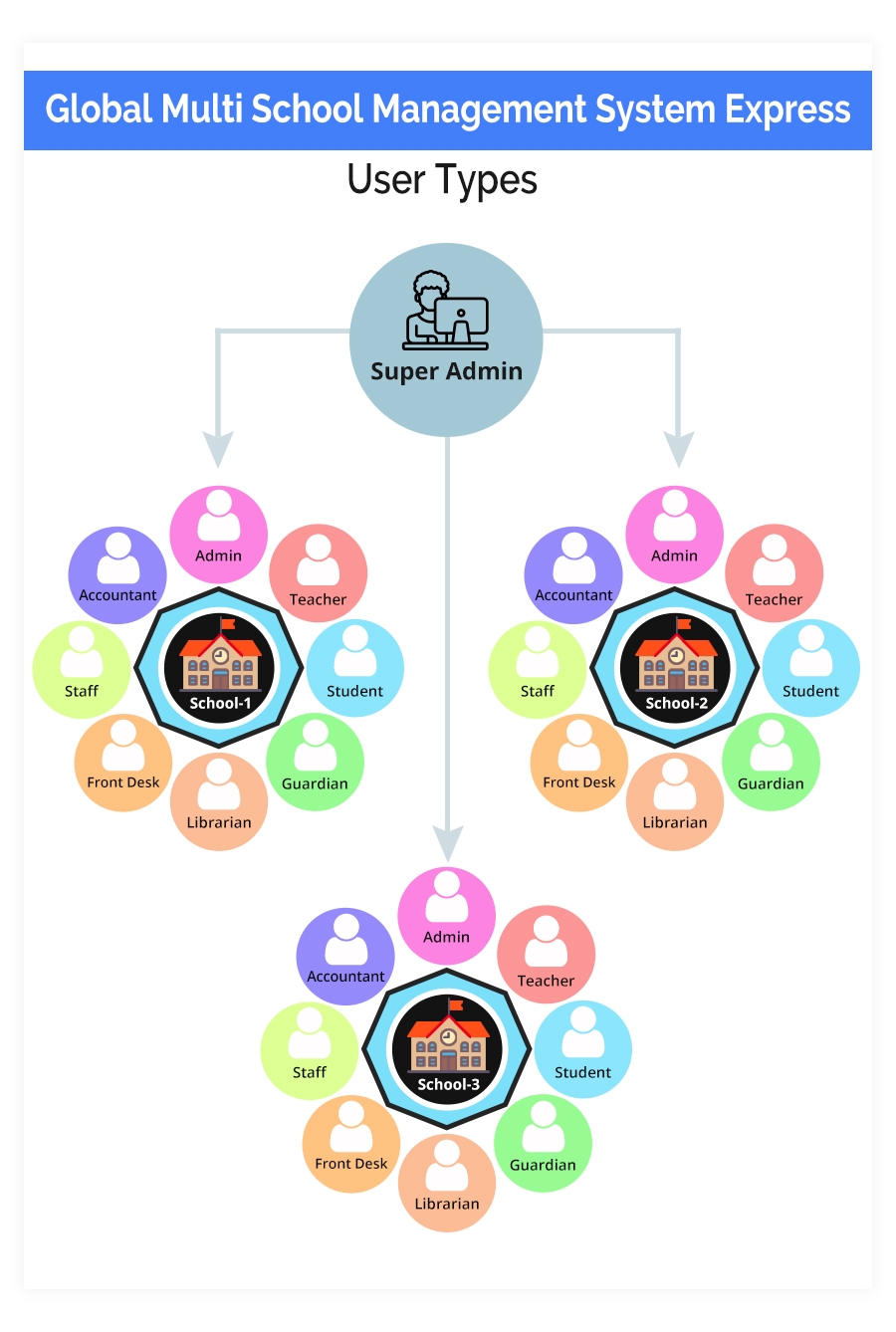

Version History
Version 6.2 – October, 2022
1. Saas Or Branding Page Responsive.
2. Saas Or Branding page CSS modification.
3. Phone number set length limit.
4. Live Class notification for SMS/Email fixed.
5. Assignment notification for SMS/Email to Student and Guardian fixed.
6. Assignment Submission notification for SMS/Email to Teacher fixed.
7. Student detail view Payment list issue fixed.
8. Subscription assign to School issue fixed.
9. Logged in time login url redirected to dashboard.
10. Documentation updated as per version updated.
11. Dynamic Lnaguage file created while new language create issue fixed.
12. Subscription time created a School as per Subscription request.
13. Default school setting for Branding Demo.
14. Admin panel some css modification...
15. Add Google Map url instead of google map embed code.
16. Send Email to School Admin while new Online Student Admission.
17. Branding video youtube/vimeo option added.
18. School Subscription Start and End time validation.
19. Data validation in Subscription.
20. Add Month Field in the Invoice List , Due Invoife List and Print View
21. All Known bugs fixed
Version 6.0 – June, 2022
01. SaaS (Software as a service) Module
02. Frontend School Website URL is Separate for Each School
03. Frontend School Website new design with attractive Look & Feel
04. Inventory Management MOdule
05. Assets Management Module
06. Online Exam Management
07. Online Class Google Meet Under Academic Module
08. Lesson Plan Module
09. 9 New Payment Gateway [Jazzcash, SSLcommerz, DBBL, Midtrans, Stripe, CCAvenue, InstaMojo, Flutter Wave, iPay Africa]
10. 2 New SMS Gateway [Bulk360, SMS.to]
11. Scholarship Management System Module
12. Teacher (Teacher Rating, Departments)
13. Assignment Module fully Re-arrange
14. Miscellaneous (Faq,Award,Todo)
15. Settings (Opening Hours)
16. School Branding Frontend Page for Promotion and Subscription
17. And many more Features with all known bug fixes
Version 5.2 – July, 2020
1. Jitsi.org Live Class Integration.
2. All know bug fixes
Version 5.0 – June, 2020
1. Zoom Live Class Integration.
2. All know bug fixes
Version 4.5 – June, 2020
1. Software instalation process using web interface.
2. Language rearrange for whole software like, Translate to Phase/ Sentence wise instead of Word by Word Translate.
3. School wise different language Setting.
4. New SMS Gateway Bulk-PK, SMS-Custer, bdBulk, Alpha.Net, MIM SMS added.
5. Multi item in fees generate in a single invoice ( like hostel bill+ transport bill + tuition fees + other fees ).
6. Multi item in fees generate in bulk invoice ( like hostel bill+ transport bill + tuition fees + other fees ).
7. Generate 3 copy payment receipt [ one for bank, one for student one for school ] for each unpaid invoice.
8. Video tutorial / Video lecture by teacher [youtube/ vimeo/ powerpoint].
9. Student can submit assignment by uploading files then teachers can see.
10. Print issue solved, Unexpected blank page at the bottom of print preview.
11. Under header change Academic Year feature added.
12. Under header Global Search feature added.
13. Front end splash background image make dynamic under global setting.
14. Add Change username feature under administrator.
15. Guardian info add with student adding/creation time in a single submission.
16. Students online admission with guardian info in a single submit.
17. Students admission with guardian info in a single submit.
18. Student bulk admission using csv file include guardian info.
19. Update those students status whose are passed from school or left from school.
20. Staff/ Employee and Teacher arrange by order.
21. Language setting for specific school by admin.
22. General setting added following fields [ currency symbol , currency ].
23. Internal code optimized.
24. Discount make Percentage or Flat amount instead of % amount.
25. Add delete feature in the invoice list.
26. Under leave section, total number of leaves are calculated as per Academic Year.
27. Generate receipt for each paid invoice.
28. In the dashboard, income widget shows total amount of invoice generated but it should be collected invoices+any other income.
29. If a student leaves/transferred or discharged from school Grayed out and invoice for that student should not be generated.
30. Hostel member and non member School/ Class wise filter.
31. Transport member and non member School/ Class wise filter.
32. Library member and non member School/ Class wise filter.
33. SMS and Email Template School wise filter.
34. Some other modification...
Version 4.0 – September, 2019
1. SMTP Email Setting & Configuration (New Module).
2. Study Material (New Module).
3. E-Book Under Library (New Feature).
4. Online Admission Under Student (New Feature).
5. Complain (New Module).
6. Generate Teacher, Employee and Student ID Card (New Module).
7. Generate Student Admit Card (New Module).
8. Leave Management (New Module).
9. Beta SMS Gateway (New Module).
10. PayStack Payment Gateway (New Module).
11. Front Office (New Module).
12. Google Map Api Key under school setting (New Feature).
13. Favicon Icon under Global Setting (New Feature).
14. For each School frontend logo and Backend/Admin logo (New Feature).
15. Brand name and Brand title under Global Setting (New Feature).
16. Student Type and Caste under Student add/edit (New Feature).
17. User login Credential under Administrator Menu (New Feature).
18. Added 4 Color Theme under Theme (New Feature).
19. All Data filter by School for Super Admin (New Feature).
20. Frontend Slider text Dynamic under Frontend Menu (New Feature).
21. Default image set for frontend Event, News, About Us (New Feature)
22. Backend Text Editor HTML TAG issue fix.
23. Frontend Google Map Location issue fix.
24. Academic Year Rearrange under Administrator Menu fix.
25. Assignment attachment file delete issue fix
26. Student promotion for admin user running session white list issue fix.
27. User creation confirmation email text issue fix
28. Student email data not saved issue fix
29. Exam Schedule Edit issue fix
30. Routine page print css issue fix
31. Result card page print css issue fix
32. Text Editor text formatting issue fix
33. In Attendance date and time issue fix
34. Student detail view issue fix
35. Some other minor issue fix...
Version 3.0 – December, 2018
1. Frontend Website 12 color theme
2. Correction PayTM Payment Gateway
3. Correction SMS gateway TextLocal
4. Correction SMS gateway SMSCountry
5. Correction SMS gateway Msg91
6. .htaccess correction
7. Some Text label update
Version 2.5.0 – December, 2018
1. Online gateway extra charge
2. Indian payment gateway CCAvenue and PayTM
3. Indian SMS gateway Text Local and SMS Country
4. School General setting [School Code, View Frontend, Exam Final Result criteria, Session Start, Session End,
school_registration] fields
5. Global Setting [Default Time Zone, Date Format, RTL, Language, Brand name, brand logo, brand footer]
6. RTL ( Right to Left )implement
7. Academic year start and end month
8. System Uses Activity logs
9. Report Print option == x
10. Routine Print option
11. Multiple Discount option
12. Student, Employee, Teacher, Guardian and Payroll Payment input form 4 column
13. Student, Employee, Teacher, Guardian detail view showing popup in single click with tab
14. All detail view are showing on popup
15. Bulk Student Admission / Input
16. Dashboard some statistics modification
17. User permission rearrange
18. Database fields optimization and indexing
19. Profile update field rearrange
20. Guardian relation with student field move in Student Admission form
21. national_id field add in Employee,Teacher, Guardian and Student Admission
22. Fee Type with Class wise fee amount setting
23. Exam Mark rearrange with Written, Tutorial/Assessment/Assignment, Practical and Viva
24. Student Result Cards for Semester Final/ Term Final detail with Class and Section Position.
25. Exam Mark rearrange
26. Exam Mark Sheet rearrange
27. Exam Result rearrange
28. Exam Final Result process
29. Transport Member add based on Route Bus Stop Location
30. Student Mark Sheet Print
31. Student Result Card Print
32. Rearrange Promotion to Next Class
33. Single Invoice with instant paid by cash/ check
34. Multi/ Bulk /Mass invoice with instant paid by cash/ check
35. Student Performance/ Activity
36. Final result type setting for based on All Exam result or Based on Final Exam
37. SMS Template
38. Email Template
39. SMS for Student Absence
40. Email for Student Absence
41. Due fee SMS
42. Due fee Email
43. Student Result SMS
44. Student Result Email
45. Student Admission Form rearrange with Parent and Previous School Information
46. Frontend Admission form update as per Backend Student Admission
47. Payment gateway logo add in the Payment setting
48. SMS gateway logo add in the SMS setting
49. Backend some CSS modification
50. User Login with alpha character instead of email
51. Guardian detail view popup with Student list, Invoice list tab
52. Guardian detail view popup with Basic, Guardian, Parent, Payment, Attendance and Activity information tab
53. Teacher detail view with popup tab basic and social information
54. Employee detail view with popup tab basic and social information
55. attractive front end
56. global setting under administrator for all school
57. guardian feedback under guardian profile
58. Guardian feedback pulish unpulish manage for frontend by Admin
59. All Alert message using attractive popup using toaster
60. Manage super admin for all School
61. Previous version all minor bug fixing
62. auto complete off in html form
63. Table Grid list data fully responsive
64. Daily Statement Report
65. Daily Transaction Report
66. Student Activity Report
67. Student Balance Report
68. Due Fee Reports
69. Fee Collection Report
70. Student Result Report
Version 1.0.0 – June, 2018
Initial version release







