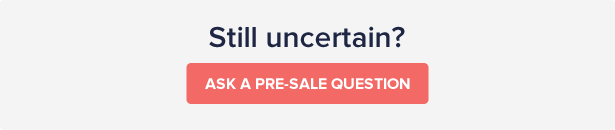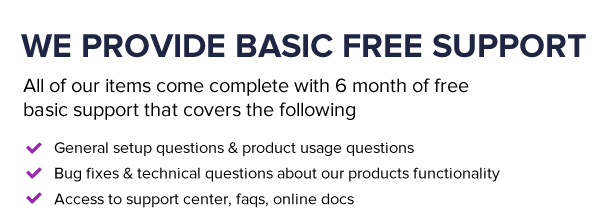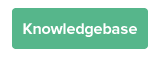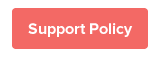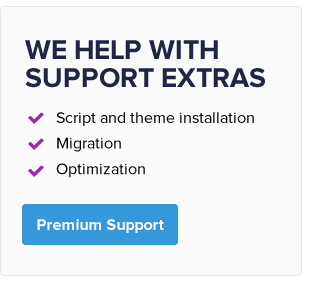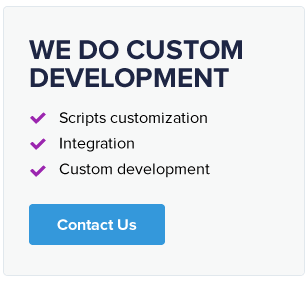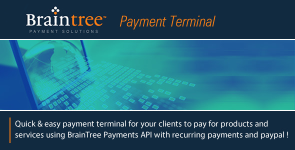
BrainTree Payment Terminal
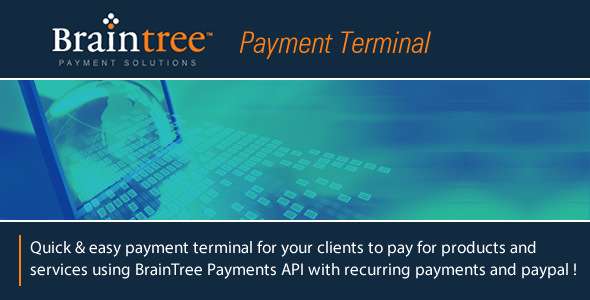
This script allows you to have a quick & easy credit card payment terminal for your clients processed by BrainTree Payment Solutions (braintreepayments.com).
Installation and configuration of the script take less than 5 minutes (however you do need to have SSL and braintreepayments.com account).
There are 2 options to pay: first option is that customers can input price themselves and type description, second option you can turn on pre-defined services and customers will select service from dropdown.
Important Notes:
1) You need to have braintreepayments.com account
2) You need to install SSL certificate before going live with this terminal
3) cURL must be enabled on your hosting account
Features:
– credit card type guesser
– “paypal payments standard” as payment option (enable/disable in config.php)
– Recurring Billing (BrainTree Recurring Billing and PayPal Website Payments Standard “Recurring”)
– Subscription cancellation functionality for braintree payments
– Subscription cancellation and payment refunds email notifications for paypal website payments standard
– Subscription cancellation notification email for administrator
– displays all your subscription plans from braintreepayments.com account (you can filter them as well).
– javascript credit card validations
– php credit card validations (for no-js fallback)
– comes in 2 versions, with accordion and without
– 1 configuration file to edit.
– automatic http to https redirection (on/off in config file)
– setup services or products with pre-defined prices (in config file)
– option to input any amount by your customers (with description)
– new payment confirmation email for administrator with full customer information (except sensitive card information of course)
– “payment received” confirmation email for customer
– easy switch between Test environment and Live environment (config file)
– easy to attach your database “order update statement” or “insert new order statement” upon successful payment.
– NEW: Braintree-JS integration (with nonces)
– NEW: ACH Payments integration
Demo:
https://demo.criticalgears.io/braintree-payment-terminal-js/
Test Credit Card Info:
Please type any credit card name, card number should be – 4111111111111111 with any CVV and any future date. (Other cards can be found here: https://www.braintreepayments.com/docs/php/reference/sandbox)
Changelog
v1.2.0 released on January 12, 2023
– improvement: reworked codebase to conform to CodeCanyon standards
– feature: reworked code to use Braintree JS (with nonces)
– feature: added US-ACH payment option
v1.1.0 released on February 27, 2019
– updated Braintree PHP SDK library to latest version
– initial release on 16 February 2013