
Auction add-on | AmazCart Laravel Ecommerce System CMS
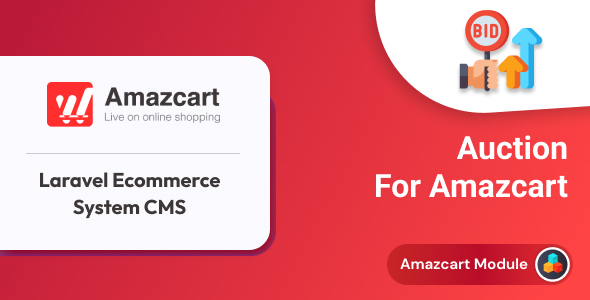
AmazCart Auction Module
What is the Auction Module?
The Auction Module of AmazCart is a feature that enables sellers to offer products through online auctions, where potential buyers can bid on items they wish to purchase. The bidding process involves participants competing against each other, with the highest bidder ultimately winning the product. AmazCart facilitates this dynamic marketplace, providing a platform for sellers to list their auction products and for buyers to engage in competitive bidding.
Why Implement an Auction Module?
- Dynamic Selling Platform: The auction module transforms AmazCart into a dynamic selling platform, allowing sellers to generate interest and competitive pricing for their products.
- Increased Engagement: Auctions create a sense of urgency and competition, encouraging buyers to actively participate and place competitive bids, leading to increased engagement on the platform.
- Optimized Revenue: AmazCart generates revenue by taking a percentage of the final selling price, making the auction module a lucrative model that benefits both the platform and sellers.
- Flexible Pricing: Sellers can set starting bid amounts, creating flexibility in pricing and attracting a wide range of buyers with different budget constraints.
Auction Product: https://amazcart.ischooll.com/auction-products
Requirements:
- Amazcart pre-installed in your web server
- Download Amazcart here – https://codecanyon.net/item/x/23876323
How Does the Auction Module Work?
- Auction Listing: Sellers access the AmazCart Dashboard and navigate to the Auction List. They can then add new auction products, specifying details such as the title, product name, owner, bid starting amount, start date, and end date.
- Auction Configuration: To manage the overall auction process, sellers can access the Auction Configuration settings. Here, they can set parameters such as the end check cron job URL, award auction bidder settings, end date, and starting bid and high bid specifications.
- Adding New Auctions: Sellers can create new auctions through the Add New Auction feature. This involves setting auction status (active or inactive), specifying details like title, products, quantity, auction date range, and bidding price, and providing a description before saving the auction.
- Auction Bidding: Buyers, on the other hand, can access the AmazCart Dashboard and view the Auction List to find ongoing auctions. To bid on a product, they click on the auction, place a bid, and compete against other buyers.
- Awarding the Bid: When the auction ends, the system checks the auction end through the configured cron job. The highest bidder is awarded the product, and Amazcart facilitates the transaction.
Key Points of the Auction Module:
- Competitive Bidding: Buyers compete through successive bids to win the product.
- Revenue Generation: AmazCart earns revenue by taking a percentage of the final selling price.
- Seller Flexibility: Sellers can set starting bid amounts and manage auction parameters.
- Engagement Boost: Auctions create a sense of urgency, boosting buyer engagement.
- Dynamic Platform: The Auction Module transforms AmazCart into a dynamic and competitive online marketplace.
Support Facility:
Please send us your product pre-sale query, after-sales developer support request, customization project, and any other queries to our dedicated support: https://ticket.spondonit.com
Required any customization feel free to mail us with your complete requirement to support (at) spondonit.com
Update
v1.0.0 (Initial Released)
Request:
If you like our work, Please drop your feedback as comments and rate us with 5 stars. Thanks.
Note: All images are just used for preview purposes only and NOT included in the final purchase files.






